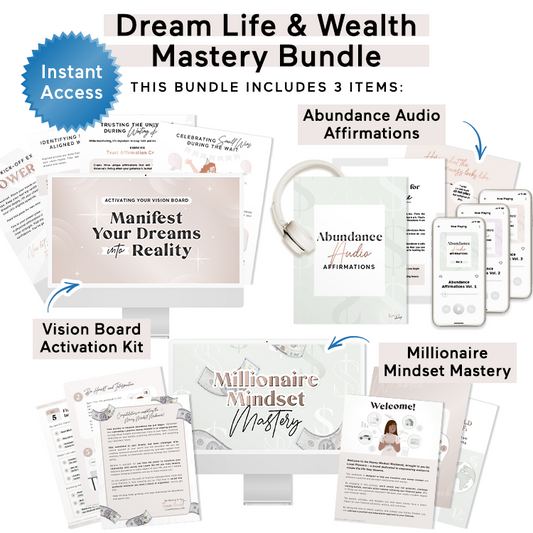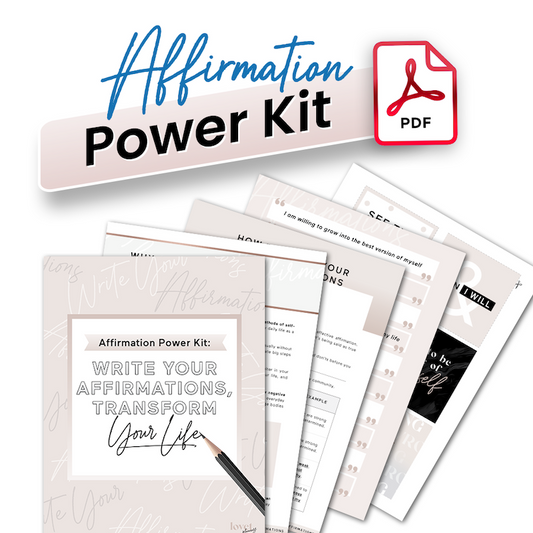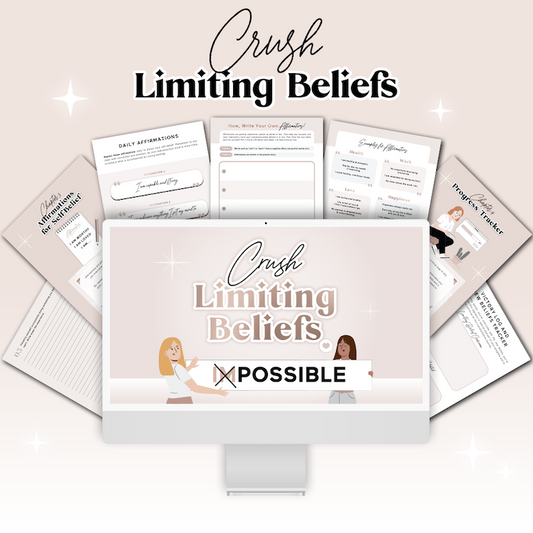What’s this about Choosing Your Own Happiness?
You’re probably raising your eyebrow at the title of this blog post.
How can you “choose your own happiness”? Well, we mean it in the sense you shouldn’t prioritize the needs of others at the expense of your own.
Start Your Journey: View The Happiness Collection
You should choose you; prioritize you.
August is a great month to zone in and focus on positive affirmations with language (words) around happiness and comfortable, stress-free living. Remember, the goal with affirmations is to shift the vibe so you can manifest the mindful life of your dreams.
Just remember that happiness is the journey and not the destination.
The person who admires the scenery along the way is the happiest person.
Repeat after us:
I am healthy, wealthy, and happy.
I am healthy, wealthy, and happy.
I am healthy, wealthy, and happy.
Before you go, we created this desktop background for you with this affirmation to serve as a constant reminder to choose your happiness. Repeat the affirmation on the wallpaper to yourself daily for the rest of the month of August and see how your energy and your life around you shift into a more positive direction.
Start Your Journey: View The Happiness Collection
How to Set the Wallpaper as Your Desktop Background
Below you will find instructions for setting the wallpaper as your background depending on which type of desktop device you’re using.
How to Set Up (Mac Users):
- Download this file: Click Here
- Save the file to Pictures folder on your Mac.
- Click the Apple Menu and select System Preferences.
- Go to Desktop & Screensaver.
- In the left panel, go to Folders > Pictures.
- Select the downloaded image.
- Look at the wallpaper and repeat the affirmation aloud 3 times daily.
OR
- Download this file: Click Here
- Save the file to a preferred folder.
- Open the folder and right click on the downloaded file.
- Select Set Desktop Wallpaper.
- Look at the wallpaper and repeat the affirmation aloud 3 times daily.
How to Set Up (PC/Windows Users):
- Download this file: Click Here
- Click the Windows icon on the bottom of the screen.
- Select Settings > Personalization.
- Click on Background.
- Set the dropdown to Picture and click Browse beneath the images that appear.
- Select the downloaded file.
- Look at the wallpaper and repeat the affirmation aloud 3 times daily.
Here’s a pro-tip: There are numerous Lovet Planners that contain affirmations and mantras so that you’re uplifted and confident day by day.
We hope you enjoy your new digital download! Have any freebies you would like to see from Lovet Planners? Leave a comment below!
If you’re on Instagram or TikTok, tag us in your posts and keep us updated on your manifesting journey this month!
Start Your Journey: View The Happiness Collection
P.S. - We send out curated intentions every month to our newsletter subscribers so make sure you’re signed up to receive updates via email. CLICK HERE NOW.