
Do you ever find yourself constantly busy and following the path in front of you, but feeling stuck and unfulfilled? Have you ever asked yourself, "What do I really want to achieve?" This simple question can increase your chances of happiness, success, and fulfillment. Often, we forget to take a moment to consider if where we are and what we are doing aligns with our true desires.
If this sounds familiar, your first step towards progress should be to take a step back, refocus, and hit the refresh button. It's important to pause and look at the big picture whenever you find yourself making a big decision and feeling dissatisfied with your current situation. This way, you can identify what you really want before moving forward and consider looking at things from a different perspective.
Here are three helpful questions to ask yourself in this process:
1. Where am I now?
Take note of your current circumstances, emotions, and priorities.
2. What do I want?
Do you have a clear goal, vision, intention, or dream? It's important to think about what you want from your next step, and a vision board can serve as a useful reminder.
3. Why do I want that?
Your "why" is just as important as your "what." It serves as fuel to keep you going, especially during tough times and obstacles.
By taking a step back, you may realize something that you hadn't considered before, leading to a renewed sense of direction and purpose.
Here's your June affirmation + intention
(write it or repeat it out loud):
"I refresh my focus and realign with my goals."
How to Set the Wallpaper as Your Desktop Background
Below you will find instructions for setting the wallpaper as your background depending on which type of desktop device you’re using. How to Set Up (Mac Users):
- Download this file: Click Here
- Save the file to the Pictures folder on your Mac.
- Click the Apple Menu and select System Preferences.
- Go to Desktop & Screensaver.
- In the left panel, go to Folders > Pictures.
- Select the downloaded image.
- Look at the wallpaper and repeat the affirmation aloud three times daily.
OR
- Download this file: Click Here
- Save the file to a preferred folder.
- Open the folder and right-click on the downloaded file.
- Select Set Desktop Wallpaper.
- Look at the wallpaper and repeat the affirmation aloud three times daily.
How to Set Up (PC/Windows Users):
- Download this file: Click Here
- Click the Windows icon on the bottom of the screen.
- Select Settings > Personalization.
- Click on Background.
- Set the dropdown to Picture and click Browse beneath the images that appear.
- Select the downloaded file.
- Look at the wallpaper and repeat the affirmation aloud three times daily.
P.S. We send out curated intentions every month to our newsletter subscribers so make sure you’re signed up to receive updates via email. SIGN UP HERE.
Loved this update? There’s more where that came from! Stay updated with the latest from Lovet Planners by subscribing to our VIP update list. Get ready for a regular dose of manifesting tips, vision board inspiration, and exclusive sales.



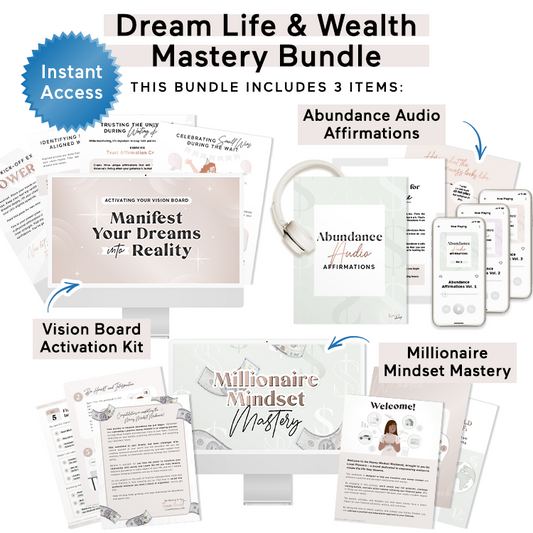
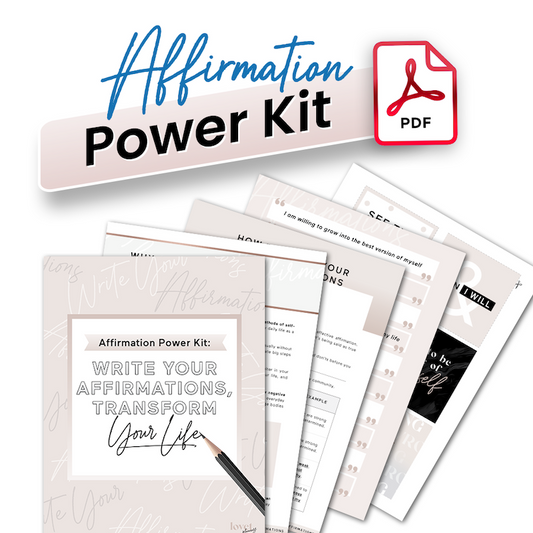
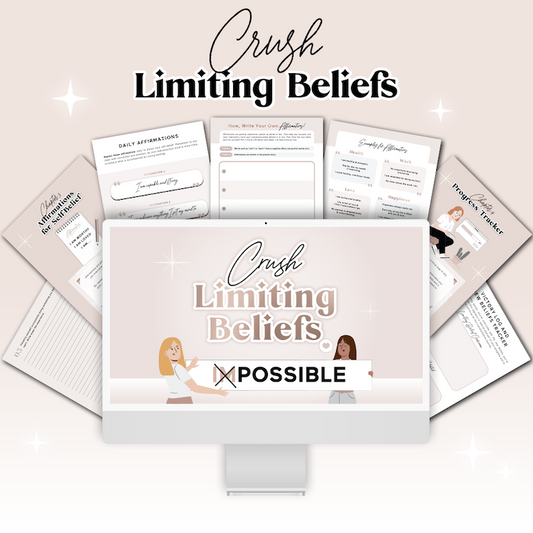
1 comment
Thank you for this I had a mental break in January I will start using ur 90 day make over plus the calendar to start in July